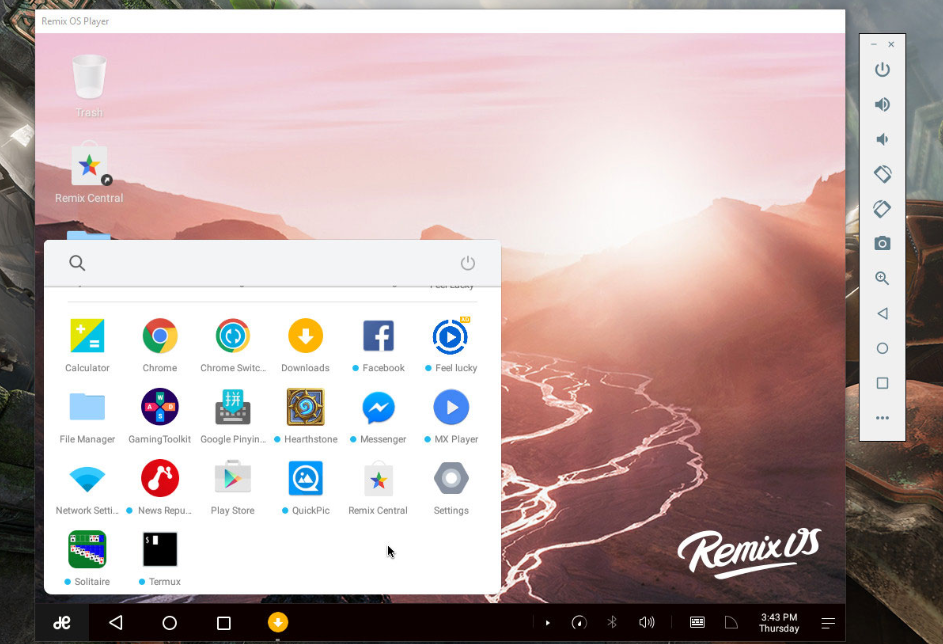Nox Player Android Emulator System Requirements & Features
Table of Contents
Nox Player Android Emulator There are many free android emulators available on the internet but Nox is among one of the very few emulators which are reliable as well. Nox works seamlessly on windows PC to give you an amazing experience of android right on your windows. Nox app player is based on virtualization and creates a virtual environment of the latest android where you can install and run your favorite android apps and games.

Nox app player has a nice and clean user interface which makes its users addicted. We strongly believe if you once start using Nox, you won’t regret it at all. Most of the computers around the world are powered by Windows and that’s why we focused primarily on making an android emulator for windows and that is how Nox was made.
Nox is completely free to download and use without any hidden charges. The app has great usability, as well as most of the popular Android apps and games, which are already available for direct downloading from inside Nox for windows. If you are a gamer then you would definitely like this emulator as it supports many third-party controller devices including joysticks, etc and support to more devices will be added regularly.
Nox Player Features
- Nox App Player is very quick and the emulator never freezes.
- You can see the highest performance with the Nox emulator.
- This app player is designed based on Android 4.4.2 Kernel and it is compatible with X86 and AMD.
- The response speed of the Nox android emulator is really quick and very stable.
- You can see Best Game Experience with the Nox android app player. This is really a great android emulator to play all kinds of games on this emulator.
- You can see File Manager, Facebook Lite, Camera apps are already installed.
- Shaking features is also available in this emulator.
- Google Play Store and Browser are also available on the Nox emulator.
- With a majority of Android Emulators, Google Play Store doesn’t come inbuilt. Users, often, have to resort to external measures for installing Play Store on the emulator so that they can download and install applications directly from it. However, this is not the case with Nox App Player as it comes with Play Store inbuilt.
- If we speak about the minimum requirements of installing the Nox App Player, a 1 GB Graphics Card is also included in that. Most users regard this is as a disadvantage. However, Nox App Player provides amazing user experience and fantastic Android gaming because of its great graphics and to experience this kind of graphics, a 1 GB Graphics Card needs to exist.
- In the bulk of other Android Emulators, multi-tasking is not easy and is quite slow. Moreover, some emulators don’t even allow multi-tasking. However, Nox fully supports multi-tasking. You can open more than one windows at once and use the real-time multitasking feature of the Nox Emulator.
- Moreover, multitasking doesn’t mean that you can only open multiple applications. You can even play multiple games at once on Nox Emulator.
- Another beauty of Nox App Player lies in the fact that it is fully compatible with Windows 10 and users have reported no issues whatsoever, as of now, with Nox Emulator on Windows 10.
- If you love to create Android mobile guides or share your gaming high score with your friends then you will love the feature of screen capturing and recording present in Nox App Player. By using this inbuilt feature you can create fantastic guides and screen recordings and share the same over social media applications.
Nox Player Android Emulator System Requirements
Keyboard typing, camera, and microphone integration are basic functions of the Nox App Player. What makes using Nox App Player special is that you can connect a gamepad and controller in a game. When it comes to ARPG (Action Role Play Game), the keyboard mapping function comes even handier since it makes it possible to use the traditional WASD key to control your character in the game, and you can set other keys to release skills or take shots. This is a very practical function since mobile games are developing towards great complexity.
Software Requirements For Nox App Player
- Net Framework
- Direct X
- Microsoft Visual C++ Redistributable Package’s (2008,2010,2013)
- Windows 7 SP1 / Windows 8.1 / Windows 10 / Ubuntu 14.04+ / OSX 10.8+
Hardware Requirements For Nox App Player
Minimum requirements:
- Dual-Core AMD or Intel CPU
- 2Gb of RAM; Andy uses less than 1Gb while running apps
- At least 1.5Gb of free disk space
- GPU with OpenGL 2.1 support
Recommended requirements:
- Quad-core AMD or Intel CPU with AMD-v/VT-x
- 4Gb of RAM
- 2Gb of free disk space
- GPU with OpenGL 4
Nox Player Latest Versions
| Versions | Released Date |
|---|---|
| Nox App Player 6.6.0.0 | 26 Dec 2019 |
| Nox App Player 6.5.0.3 | 09 Dec 2019 |
| Nox App Player 6.5.0.1 | 23 Nov 2019 |
| Nox App Player 6.5.0.0017 | 18 Nov 2019 |
| Nox App Player 6.5.0.0 | 04 Nov 2019 |
| Nox App Player 6.3.1.0 | 30 Oct 2019 |
| Nox App Player 6.3.0.9 | 21 Oct 2019 |
| Nox App Player 6.3.0.8 | 11 Sep 2019 |
| Nox App Player 6.3.0.7 | 03 Sep 2019 |
| Nox App Player 6.3.0.6 | 12 Aug 2019 |
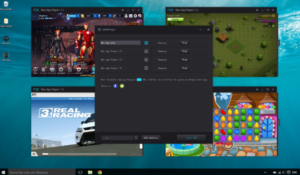
How to Download Nox Player
Nox App Player is an easy-to-use, free desktop or laptop application that allows you to play Android or iOS apps on Windows or Mac computers. This software emulates the operating system of mobile devices so you can run video games and apps created for smartphones on your PC.
Nox Player App is among the most popular android emulators available out there. Nox creates an android device on a Windows or Mac computer and lets you download and install all the android apps and games. It has an amazing UI design which adds to the beauty of this emulator.
This emulator is really easy to set up as the user only needs to link an Existing Gmail account to use it or by creating a new one in a couple of minutes. There are almost all the apps that can be directly downloaded and played on your computer. It also supports multiple control devices which makes it a multi-functional emulator.
Nox Player Installation
Nox App Player is one of the best Android emulators for Windows PC which provides a full Android feature not only for game-play but also for all Android applications. All the extra features are free of charge. To download and play Android games on your PC, you need:
Step 1: Download the free Nox App Player from the official website: http://en.bignox.com/.
Step 2: Click the installer file you downloaded to start the installation of Nox on your PC.
Step 3: After successful installation, launch the emulator and on its main screen. You will find the in-built Google Play Store.
Step 4: Open Google Play Store (it will require you to sign in with your Google account first) and search for the games or apps you want. Click download and it will be automatically downloaded and installed in your Nox.
Or if you have the app file of the game on your PC, you can drag and drop it into Nox and click the file to install it. Remember to turn root mode on in Nox system settings to enjoy this file-sharing feature between your computer and Nox.
Step 5: Now you can play your favorite Android games and apps on your desktop using mouse, keyboard or touch screen. You can use the CTRL + Mouse scroll short cut to zoom in and out.
Nox Player Emulator Setup
Nox App Player is a free Android emulator dedicated to bring the best experience to users who want to play Android games and apps on PC. Based on Android 4.4.2 and compatible with X86/AMD, it gained a great advantage on performance, stability, and compatibility compared with similar programs like BlueStacks, YouWave or Andy the Android Emulator.
Read More: System requirements for Android Studio for Windows Mac Linux Chrome OS
Nox Player FAQ’s
Is NOX player free?
Nox is completely free to download and use without any hidden charges. The app has great usability, as well as most of the popular Android apps and games, which are already available for direct downloading from inside Nox for windows.
What is the NOX Android emulator?
Nox App Player is an Android emulator that lets you use almost any of this operating system’s apps from the comfort of your own computer. Download and run any app from our whole catalog of apps and get automatic updates for any of your downloads directly from our new virtual machine.
What is big NOX?
Bignox is a China-based team dedicated to Android Emulator development. It has brought the best emulator ever to play Android apps and games on PC. Its great compatibility and stability will get you the best experience ever.
How much RAM does NOX need?
Before you download, your system should meet minimum requirements to install Nox Player without any errors. Your system should have at least 2GB RAM or more is recommended. 1 GB Graphic cards or more is mandatory.
Read More: System Requirements for BlueStacks Android Emulator
Which emulator is best for PUBG?
1 – Tencent Gaming Buddy (Recommended) This is an official PUBG Mobile Emulator from Tencent especially developed for PUBG Mobile. 2 – Bluestack. 3 – Memu. 4 – Nox Player. 5 – Andy. 6 – LD Player. 7 – Remix OS.
Is Andy better than bluestacks?
The same sort of problems I was having on Bluestacks wasn’t present in Andy. It also runs a higher version of Android than Bluestacks and that means you’ll have higher app compatibility as well as better app stability. Winner: Andy. Andy gives you the option to use custom launchers and widgets.
What is an Android emulator?
An Android emulator is an Android Virtual Device (AVD) that represents a specific Android device. You can use an Android emulator as a target platform to run and test your Android applications on your PC. Using Android emulators is optional.
Read More: ARChon Emulator For Chrome System Requirements & Features
Is NOX emulator dangerous?
Actually, Nox is the best android emulator. It can run every game without lag and without problems, sometimes I had some bugs or crashes, but it’s nothing compared to other terrible annoying unplayable emulators. Nox is the best also because it has no valid competitors.